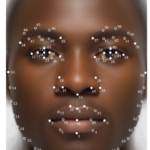Automated tool for placing landmarks on facial portraits for geometric morphometrics users
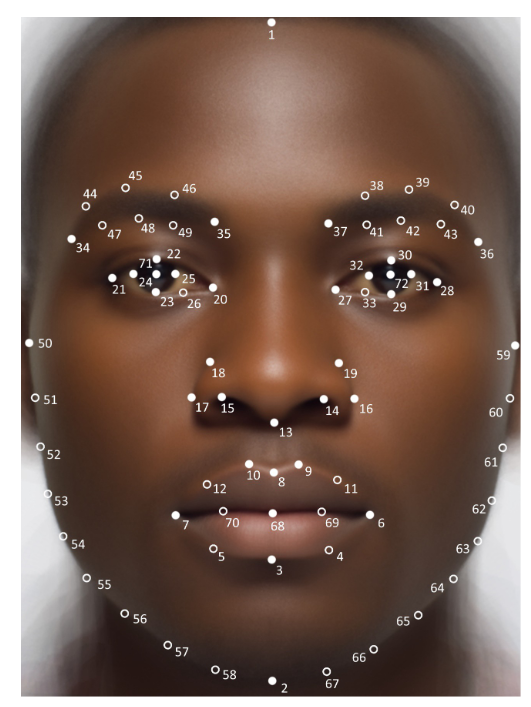
ABOUT
FaceDig is an AI-powered tool designed to automate landmark placement with human-level precision, focusing on anatomically sound facial points optimized for 2D enface photographs.
FaceDig is open-source and integrates seamlessly with analytical platforms like R and Python. It was trained using one of the largest and most ethnically diverse face datasets (3,937 faces from 14 distinct cultures across Africa, Asia, Europe, and America).
PAPER
We are launching FaceDig alongside the publication of a methodological paper, whose preprint can be found at: https://arxiv.org/abs/2411.01508
The paper includes a detailed description of the dataset, landmark specifications, details of the training process, and a study demonstrating that FaceDig provides reliable landmark coordinates, comparable to those placed manually by experts.
HOW TO CITE
If you use FaceDig in your work, please cite the paper as:
MLA: Kleisner, Karel, Jaroslav Trnka, and Petr Tureček. “FACEDIG automated tool for placing landmarks on facial portraits for geometric morphometrics users.” Scientific Reports 15.1 (2025): 24330.
APA: Kleisner, K., Trnka, J., & Tureček, P. (2025). FACEDIG automated tool for placing landmarks on facial portraits for geometric morphometrics users. Scientific Reports, 15(1), 24330.
ISO 690: KLEISNER, Karel; TRNKA, Jaroslav; TUREČEK, Petr. FACEDIG automated tool for placing landmarks on facial portraits for geometric morphometrics users. Scientific Reports, 2025, 15.1: 24330.
FaceDig is licensed under the Creative Commons Attribution 4.0 International License (CC BY 4.0), allowing others to share and adapt the work with appropriate credit.
DOWNLOAD
After clicking the button below, a zip file (about 1.2 GB) will begin downloading. FaceDig is a portable “download and play” program that requires no additional setup. Simply unzip the file, enter the “facedig” folder, and run facedig.exe. Ensure the files in the “_internal” and “model” folders remain in place as they will be needed by the program.
HOW TO USE FACEDIG
- The contents of the “facedig” folder look like this. Double-click on the facedig.exe file.
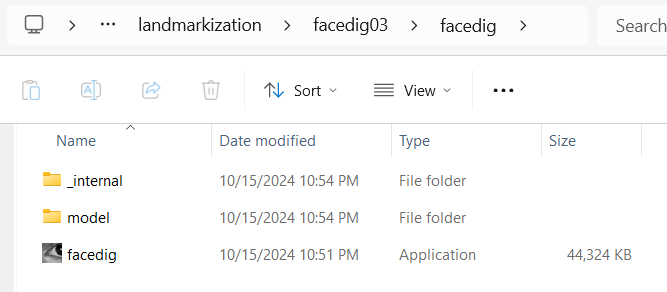
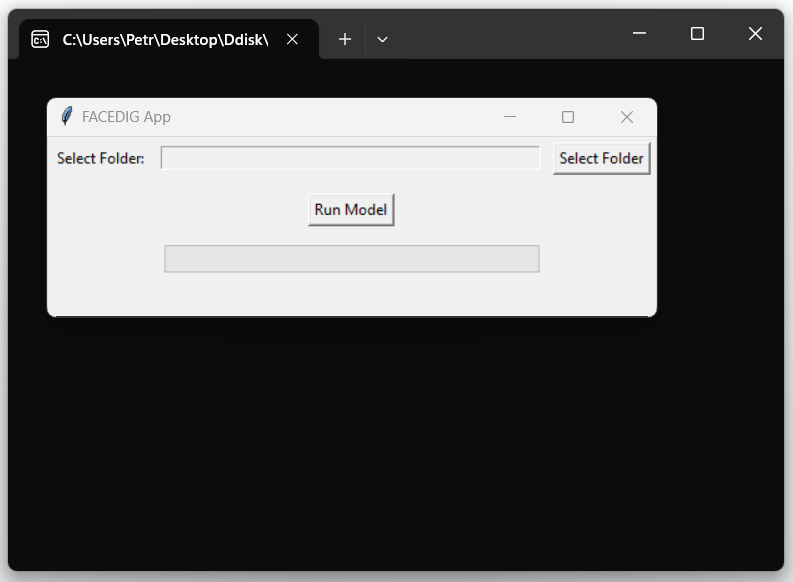
- A command line will open with the simple FaceDig app displayed over it.
- Select the folder with enface photographs that you wish to landmark and click “Run Model.” A TPS file will soon appear in the folder alongside the photographs.
- You can directly process the coordinates with this R-script. R needs to be installed on your computer. Consider using RStudio Desktop for comfortable script editing
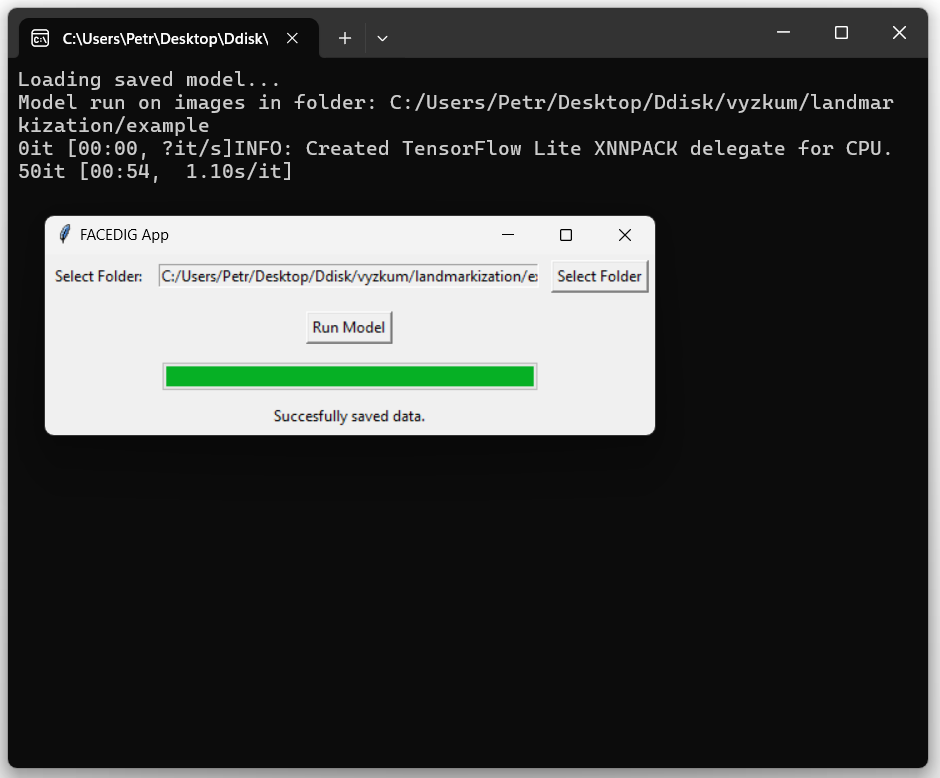
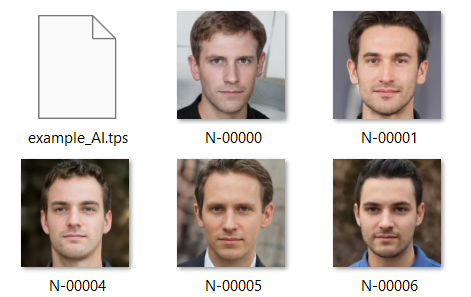
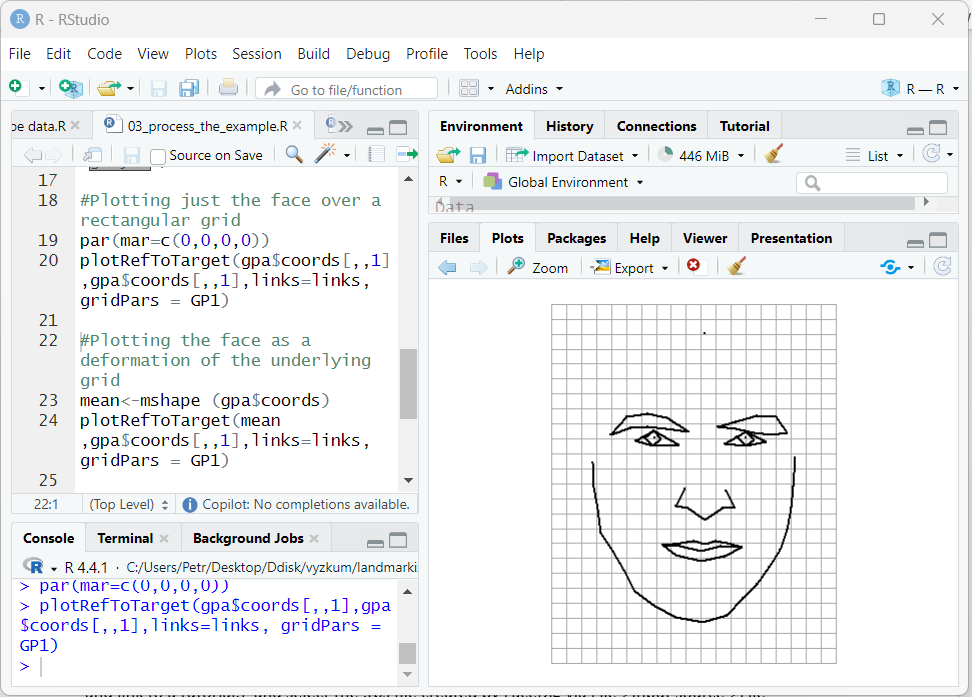
- Don’t forget to download our sliders and links files for the correct semilandmark alignment and neat visualizations.
- If you don’t have any facial photographs to try FaceDig, use these 50 artificially generated examples
- More exemplar analyses can be found at osf.io/wc2em/
- If you want to inspect and adjust individual landmarks, open tpsDIG2 (software created by James Rohlf) available here and select the .tps file created by FaceDig via File->Input source->File
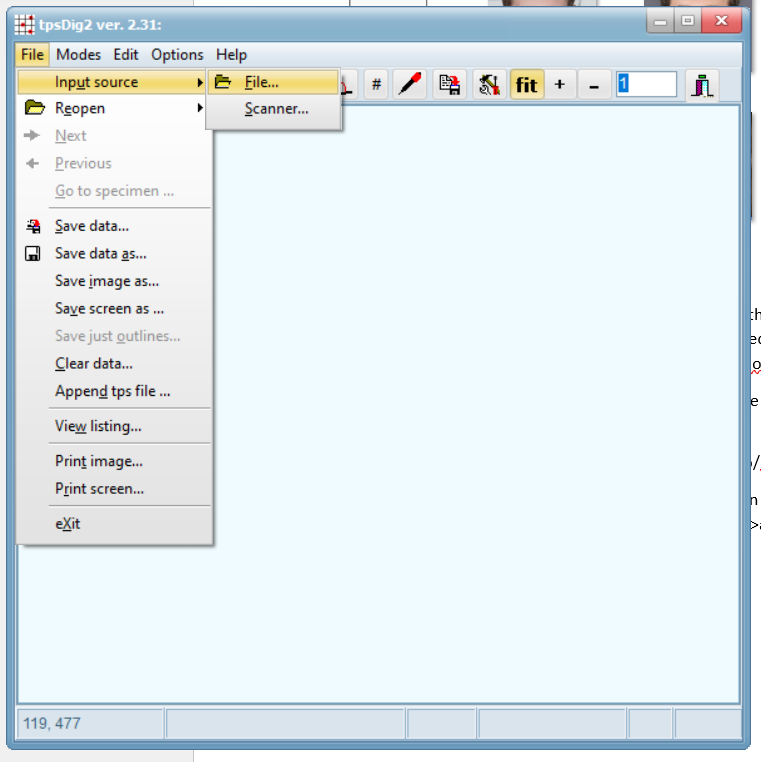
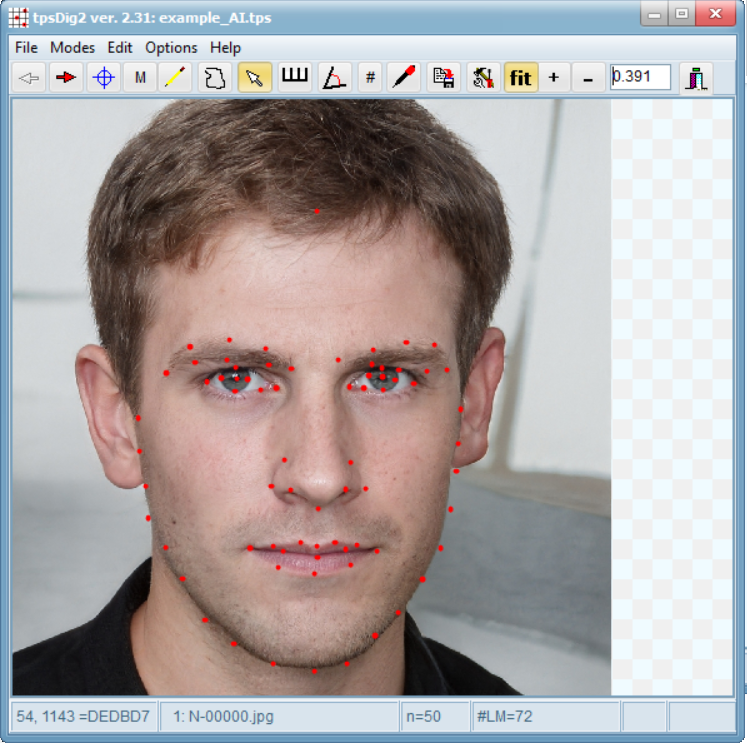
- You can move between the images by clicking the red arrows on top. For example, this (artificial) person’s face is landmarked well.
- Here, however, you may want to shift the points around the left cheek (misaligned due to the patchy beard) closer to the jawline. Simply move your cursor over the point you want to modify, click it, and drag it to the desired position.
- Details like this do not prevent the extraction of reliable information from the original unmodified configuration, as the methodological paper demonstrates. However, more serious errors may occur in cases where the whole face is not visible or in other unforeseen situations, so it’s always a good idea to inspect the FaceDig results, especially if you are not working with large databases. After making any amendments, save the file by clicking File->Save data or Save data as.
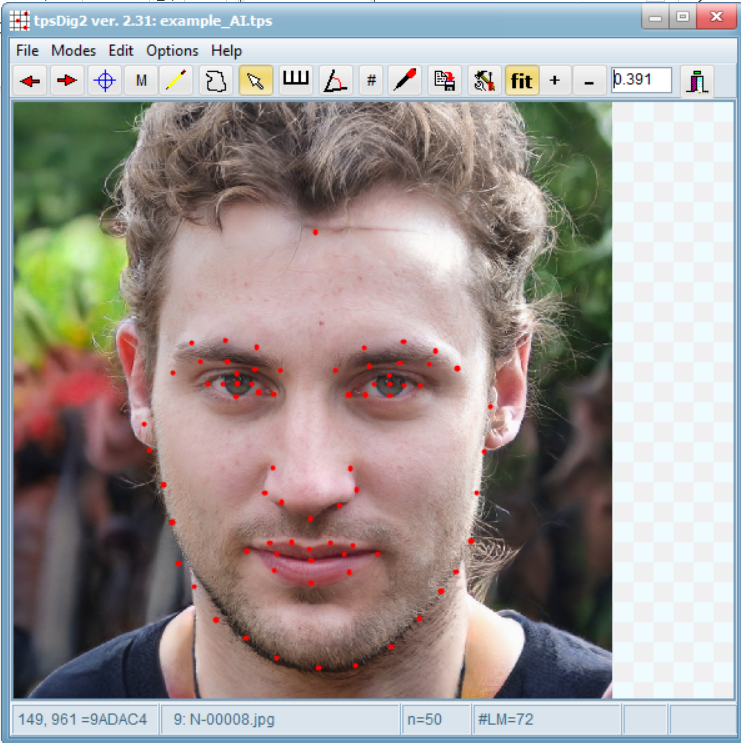
That’s it! Happy landmark digitization with FaceDig!
AUTHORS

Karel Kleisner
Concept and landmarks
Karel is a professor of theoretical and evolutionary biology at Charles University in Prague. He publishes extensively on face morphology and its correlates. He and his colleagues collected and manually landmarked most of the data used to train FaceDig. He initialized the project and wrote the FaceDig paper draft.

Jaroslav Trnka
Machine learning
Jaroslav is a biologist and philosopher by education, and a machine learning expert by profession. He convinced the program to recognize salient morphological points similarly to how humans do, while ensuring the result fits into a reasonably sized app that anyone can run offline on their laptop.

Petr Tureček
Testing and writing
Petr’s biggest contribution was suggesting to Karel that Jaroslav’s skills would be perfect for this project. Other than that, he tested the software, did the result visualizations, organized the web development, and wrote this tutorial.